How can I export a presentation?
Ludus let you export your presentation in multiple format: PDF, HTML or images.
Export your presentation in a PDF or HTML format.
From the editor you can use to top left menu > file > export
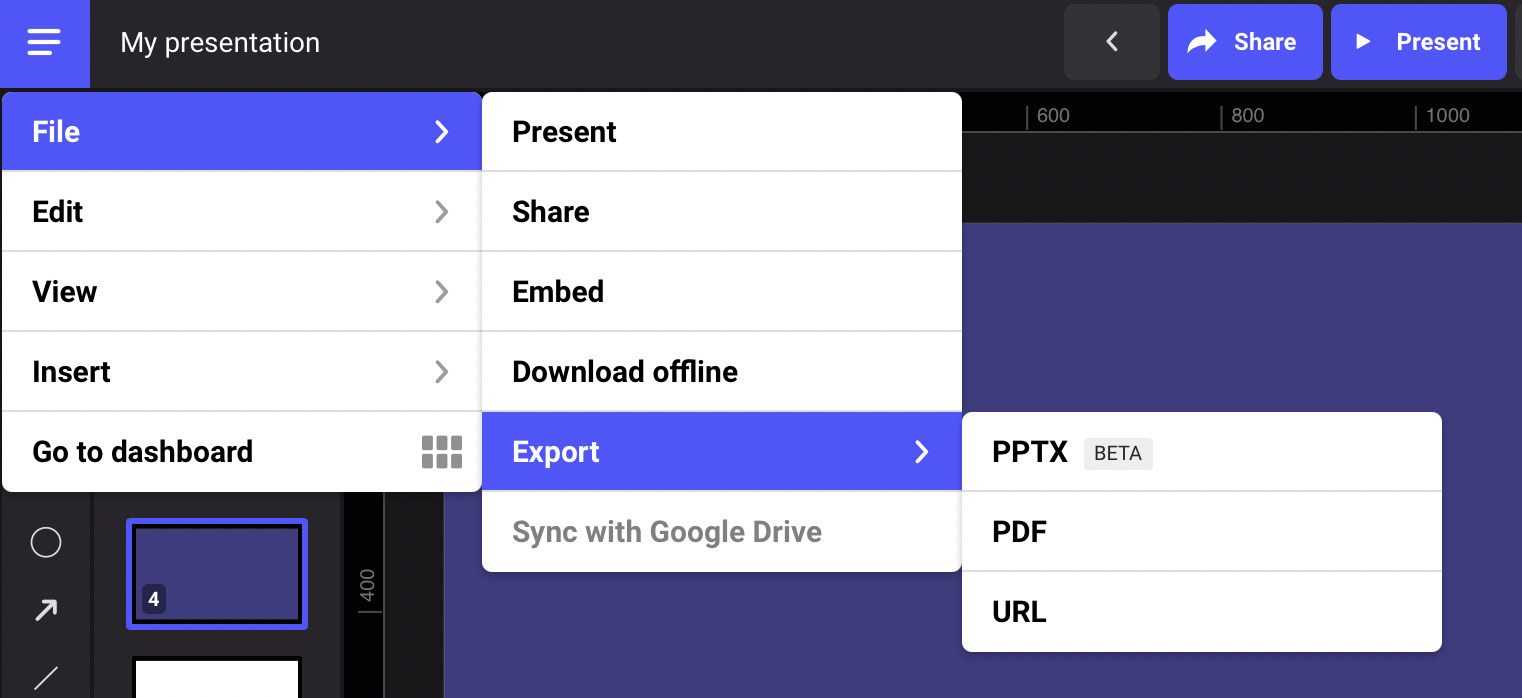
We offer 2 export options:
- PDF format. Be careful, none of your web resources included in your presentation will work since we do not provide this feature yet.
- HTML export which enables you to download your presentation on your computer via a zip.file and you'll be then able to give your presentation without any internet connection. This export option ensures the display of all images and videos hosted on your computer, visuals coming from Unsplash, Flickr, Instagram, Icons8, Iconscout, Noun Project, your Dropbox's and CloudApp's pictures, Lottie animations, GiFs and transitions. It's only available in the PRO plan .
Export your slide as JPG or PNG file
You can find this kind of export in your right menu. You do not need to select anything.
.gif)
Don't hesitate to reach us if you need more export format, it will help us prioritize our roadmap!
You can also learn more about how to share a presentation in another article.